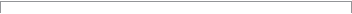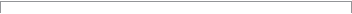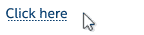Warning: The number of primary usage devices in your current and future state do not match.
Most enterprise refresh scenarios assume that every employee has a device intended for primary work usage.
This warning simply advises you to consider that your scenario currently has an imbalance.
Device Type identifies the specific type of device included in this model.
Desktops, Laptops and 2 in 1 Devices are considered well-managed, primary devices that use Intel® Core™ vPro™ processors by default.
Tablets are considered somewhat managed, secondary devices that do not use Intel Core vPro processors by default.
To change these defaults, click "Show More Options".
# of Devices identifies the number of a specific device type used by your employees.
To review and adjust assumptions on how these devices are used by your employees (primary or secondary usage), click "Show More Options".
This estimator assumes that every employee will have a primary usage device in both current and future state. If the number of primary usage devices is not in balance, a warning will be displayed to flag the user to review their scenario details. The estimator will calculate your ROI properly regardless of this warning status.
Age (years) identifies the age (in years) of a specific device type used by your employees.
Employee Usage identifies whether the device is used as a primary or secondary device.
Primary devices are used a majority of the time to accomplish assigned tasks. They support a full range of business applications to meet the needs of both workers and the company.
Secondary devices are used less than half of the time and complement or supplement primary devices. They support targeted business applications and often have lower HW/SW maintenance, help desk, and desktop management support from IT.
CPU Type identifies whether or not Intel® Core™ vPro™ processors are included in your devices. Intel® vPro™ technology offers advanced security, manageability and performance features that can benefit both IT and employees.
Intel used a 2010 study from WiPro on Intel® Core™ vPro™ processors to determine the estimated cost savings areas for use in this estimator. For more information consult: http://www.intel.com/content/dam/doc/white-paper/pc-upgrade-industry-study-using-total-cost-of-ownership-to-determine-optimal-pc-refresh-lifecycles-paper.pdf
Device Ownership identifies who purchased the device: the employee (BYOD) or company.
MODELING TIP: While employee owned (BYOD) devices can help avoid device purchase costs, this estimator assumes businesses incur IT management costs to support and secure devices independent of device ownership. These costs vary as a function of employee usage and mobility. Organizations tend to use lower management models for employee owned devices. Intel recommends managing these devices at the same level as corporate devices.
This estimator includes three categories of cost and value when looking at device TCO and refresh ROI.
1) Direct IT: These are direct costs usually paid by IT associated with device lifecycle management including delivering, managing, securing, supporting, repairing and replacing devices.
2) End User: These are indirect costs representing employee time value of money resulting from lost time associated with transitioning to new devices, troubleshooting or upgrading hardware/software and repairing the device during its lifecycle.
3) Productivity: This represents the positive time value of money associated with issuing new, higher performance devices and/or increasing employee mobility.
MODELING TIP: For "time value of money" calculations, we estimate the number of hours lost or gained per year, multiply by the employee salary and add an additional 33% burden rate to account for other corporate or business benefits (medical, etc.).
NOTE: The value of Productivity gains is conservatively included for only the first year and not for the full 4-year TCO.
{displayTooltip}
Device Price estimates the total cost of the device, typically including device hardware, operating system and manufacturer-installed software. For desktops, the cost of a monitor is also included. If Laptops are purchased with monitors, docking stations, extra batteries, etc., those costs should be included here as well.
Desktops are PCs designed to stand vertically or horizontally beside, underneath, or on top of a user's desk or work surface. These PCs (which are typically not moved) include All-in-Ones (AIOs), mini-PCs, and deskbound PCs.
Desktops are PCs designed to stand vertically or horizontally beside, underneath, or on top of a user's desk or work surface. These PCs (which are typically not moved) include All-in-Ones (AIOs), mini-PCs, and deskbound PCs.
Laptops are PCs that are designed to be mobile. Ultrabook™ devices are laptops that meet specific criteria for ultra-mobility. For the purpose of this estimator Ultrabooks are categorized with Laptops.
2 in 1 Devices combine laptop and tablet functionality in a single device. They offer a standard keyboard combined with a touch-screen and are typically thinner/lighter than laptops, with a longer battery life and instant-on capabilities. Some Ultrabooks™ may also be considered 2 in 1 Devices.
Tablets are touchscreen-enabled handheld devices that are primarily used for content consumption and simple data entry tasks. Tablets typically have Wi-Fi, a long battery life and instant-on access from suspended state.
Post-Warranty Repair Costs estimates average cost of repairs no longer covered by a warranty.
Per Device Software Licensing Costs estimates licensing cost of end user software (e.g. Office, Outlook, or other business software loaded by IT or business unit) - average per device per year.
Enterprise Software Licensing Costs estimates enterprise wide IT software costs for applications running in the data center in support of end user devices - average per device per year.
IT Salary estimates the average annual salary of typical IT employee supporting these services.
Desktop Support Ratio estimates the number of Desktops supported per IT employee supporting these services.
Laptop Support Ratio estimates the number of Laptops supported per IT employee supporting these services.
2 in 1 Device Support Ratio estimates the number of 2 in 1 Devices supported per IT employee supporting these services.
Tablet Support Ratio estimates the number of Tablets supported per IT employee supporting these services.
Estimated costs associated with Tier 1 Help Desk support.
Adjustments to these costs can be made under "IT Operations and Support Costs" in "Customize Assumptions".
Estimated costs associated with Tier 2 Help Desk support.
Adjustments to these costs can be made under "IT Operations and Support Costs" in "Customize Assumptions".
Estimated costs associated with Tier 3 Help Desk support.
Adjustments to these costs can be made under "IT Operations and Support Costs" in "Customize Assumptions".
Tier 1 estimates details about your Tier 1 (or first call) help desk support environment. Be sure to include all Tier 1 support from traditional call centers to online support systems.
Tier 2 estimates details about your Tier 2 (or second call) help desk support environment. Tier 2 support typically involves additional time and expertise. Consequently, IT employee salary is often higher.
Tier 3 estimates details about your Tier 3 (or last call) support environment. Tier 3 support issues include highly complex or architecture-related problems. While IT support personnel are not typically dedicated to handle these issues, by applying a salary and a device/employee ratio you can view the amount of spending and cost associated with the effort to support employee devices and thus reduce the frequency with which these issues arise.
{administrationAssumptionsTooltip}
{managementAssumptionsTooltip}
Disposal Fee estimates the cost associated with preparing a device for disposal, resale or reuse, including the cost of removing existing applications and data from the device.
{laborFeeYear1Tooltip}
{softwareDevelopmentTooltip}
Transition estimates costs associated with the time an employee spends migrating from an old to new device. The lost productivity time includes time to migrate user data, as well as time spent to train the new user on the device (including time spent in formal training classes, as well as informal training time spent by users to teach themselves to use the device and applications. IT organizations can take steps to reduce these costs and should make adjustments based on best estimates, in hours.
Estimated costs are calculated by multiplying estimated transition time multiplied by the annual salary of the end user (including a burden rate for non-salary benefits).
These costs are only applied to new devices in the first year of ownership.
Adjustments to these costs can be made to "Migration Time (hours in Year 1)" under "End User Costs" in "Customize Assumptions".
{trainingHoursPerYearTooltip}
PCs include Desktop, Laptop and 2 in 1 Device devices. Enter the estimated number of hours users spend away from productive work during the transition and learning phase of becoming familiar with a new PC device.
Enter the estimated number of hours users spend away from productive work during the transition and learning phase of becoming familiar with a new Tablet device. It is assumed that the tablet device takes less time for issuance and training than a PC because tablets are most frequently loaded with fewer applications and used as a secondary device.
{downTimeHoursPerYearTooltip}
New Primary Device estimates the number of minutes individual employee productivity improves as a result of new device capabilities.
For reference, the equivalent value in percentage of overall productivity gain is shown.
MODELING TIP: Ultrabook™ devices based on 4th generation Intel® Core™ vPro™ processors run business productivity applications up to two times faster and multitask up to four times faster than four-year-old systems.
All-in-One PCs based on 4th generation Intel® Core™ vPro™ processors run business productivity applications up to two times faster and multitask up to two times faster than four-year-old systems.
New Mobility estimates the number of minutes individual employee productivity improves as a result of new mobile device capabilities.
For reference, the equivalent value in percentage of overall productivity gain is shown.
MODELING TIP: Intel IT productivity studies in 2008 showed that migrating employees from desktop PCs to laptops provided better than 5% time savings in an average employee's workweek.
MODELING TIP: After using ruggedized tablets and Ultrabook™ devices in Intel manufacturing areas, factory technicians reported an up to 17% increase in productivity, as measured by the number of completed work orders.
Improved Mobility estimates the number of minutes improvement of individual employee productivity as a result of increased device mobility.
For reference, the equivalent value in percentage of overall productivity gain is shown.
MODELING TIP: Intel employees report saving an average of 57 minutes a day using handheld mobile that allow them to easily continue working while on-the-go.
{minutesPerDayTooltip}
The 4-Year Return on Investment chart and table show the investment and value associated with your refresh scenario, over 4 years, broken down by cost category.
Change the "Include Cost Categories" dropdown above to select categories to include.
The 4-Year TCO Comparison chart and table compare the total cost of ownership associated with maintaining your current state versus refreshing to a new future state, over 4 years, broken down by cost category.
Change the "Include Cost Categories" dropdown above to select categories to include.
The TCO-Over-Time Comparison chart and table show the total cost of ownership by year for your current and future states.
Change the "Include Cost Categories" dropdown above to select categories to include.
The Break Even Analysis chart and table show when initial investment costs are expected to be recovered by showing annual net business costs and value.
Change the "Include Cost Categories" dropdown above to select which categories are included.
IT and End User costs typically increase significantly as devices get older. The cost curves are provided to generally approximate the rate of increase over time—a key factor in estimating the value of replacing older devices with newer devices.
MODELING TIP: Compared to stationary devices, laptop devices tend to have steeper curves due to increased wear and tear from travel and mobility.
MODELING TIP: Choice of device management model can also affect the steepness of curves (better managed devices tend to result in slower cost growth over time). To reduce model complexity, we have chosen to increase costs independent of management model. Users should adjust this based on their best expectations for their operating environment.
Hardware Costs estimates the total cost of purchasing new devices and associated peripherals.
Adjustments to these costs can be made to "Device Price" under "Hardware" in "Customize Assumptions".
Hardware Maintenance estimates the cost of annual maintenance fees (including spare machines and parts), the cost of post-warranty repairs (based on average ratios of breakdowns), and/or the cost of extended warranties.
Adjustments to these costs can be made under "Hardware Maintenance" in "Customize Assumptions".
Software and Software Maintenance estimates the cost of software and maintenance associated with applications installed on your devices.
Adjustments to these costs can be made to "Per Device Software Licensing Costs " under "Hardware Maintenance" in "Customize Assumptions".
IT Software estimates enterprise wide IT software costs for applications used to support employee devices.
Adjustments to these costs can be made to "Enterprise Software Licensing Costs" under "Hardware Maintenance" in "Customize Assumptions".
Electricity, Heating and Cooling estimates costs associated with powering, heating and cooling all devices. Intel assumes roughly a 10% reduction in power/cooling per new device assuming no change in the device management model. Remote device management can significantly reduce power/cooling costs. As an example, we model an approximate 33% reduction in power/cooling when moving from unmanged to well managed desktops. We also assume a significant reduction on power / cooling costs for mobile devices relative to desktop since usage occurs outside the facility.
Security estimates costs associated with managing security for all devices.
This includes security personnel who examine security requirements, create security policies, examine and select security products, assist IT Operations with implementation and escalation of security issues.
Adjustments to these costs can be made under "IT Operations and Support Costs" in "Customize Assumptions".
Desktop Management estimates cost associated with management of software and configurations for all devices.
Adjustments to these costs can be made under "IT Operations and Support Costs" in "Customize Assumptions".
{administrationTooltip}
{managementTooltip}
{developmentTooltip}
Resell/Disposal estimates costs or value associated with the disposal (wiping hard drive, etc.) and resale of old devices.
Adjustments to these costs can be made under "Miscellaneous IT Costs" in "Customize Assumptions".
Transition estimates costs associated with the time an employee spends migrating from an old to new device. The lost productivity time includes time to migrate user data, as well as time spent to train the new user on the device (including time spent in formal training classes, as well as informal training time spent by users to teach themselves to use the device and applications. IT organizations can take steps to reduce these costs and should make adjustments based on best estimates, in hours.
Estimated costs are calculated by multiplying estimated transition time multiplied by the annual salary of the end user (including a burden rate for non-salary benefits).
These costs are only applied to new devices in the first year of ownership.
Adjustments to these costs can be made to "Migration Time (hours in Year 1)" under "End User Costs" in "Customize Assumptions".
Fixing and Downtime estimates costs involving employee time spent fixing devices, installing software updates, resolving their own problems with applications and hardware, and lost work time when the device is not working. This includes time the employee spends in self-support and peer support without calling the service desk, as well as time spent using formal IT support and help desk resources. These costs are assumed to increase year over year due to increases in hardware failure rates and build-up of software compatibility issues over time.
Estimated costs are then calculated based on the time (in hours) multiplied by the annual salary + benefits of the employee; they are projected to increase each year at the rate specified by the cost curves.
Adjustments to these costs can be made to "Fixing and Downtime" under "End User Costs" in "Customize Assumptions".
{productivityFirstYearTooltip}
Failure rates increase as devices age. While there are many factors (including part availability, labor inflation, useful life, software / hardware incompatibilities, etc.) that affect the increasing cost to support a device over time, failure rates are one of the most significant drivers of costs for aging devices.
Estimated failure rates associated with are shown as a modeling aid as you adjust and evaluate the cost curves above.
Resell Value after Year 1 estimates the residual value for resale of current devices. Estimator uses 50% of the device price after year 1 as a default value.
Resell Value after Year 2 estimates the residual value for resale of current devices. Estimator uses 30% of the device price after year 2 as a default value.
Resell Value after Year 3 estimates the residual value for resale of current devices. Estimator uses 20% of the device price after year 3 as a default value.
Resell Value after Year 4 estimates the residual value for resale of current devices. Estimator uses 5% of the device price after year 4 as a default value.
Resell Value after Year 5 estimates the residual value for resale of current devices. Estimator uses no residual value after year 5 as a default value.
Migration Costs allows you to estimate total one-time IT costs of implementing this new environment and can include items such as wireless infrastructure upgrade, new hardware and/or software costs, IT training and any new software development costs.
Adjustments to these costs can be made to "Other Migration Costs" under "Miscellaneous IT Costs" in "Customize Assumptions".
Other Migration Costs estimates any additional IT costs you want to consider.
MODELING TIP: Include any one-time IT costs of implementing this new environment which could include items such as wireless infrastructure upgrade, new hardware and/or software costs not already modeled, IT training and any new software development costs.
Total One-Time Migration Costs estimates any other Year 1 costs associated with migration to new hardware or software based on your scenario.
These costs could include new software development or any incremental IT support costs for migrating or training users .
Enter a value for the TOTAL cost of the refresh scenario you have modeled (not the per-device cost).
Annual Salary estimates the average salary for the employees reflected in this scenario.
Non-Salary Benefits estimates the percentage of annual salary that represents non-salary employee benefits. This number uplifts salary to reflect total annual employee compensation.
Migration Time (hours in Year 1) estimates the average number of hours an employee spends in lost work time during device migration, including time for migrating user data, formal training classes, and informal training time spent getting used to new devices and applications.
Fixing and Downtime (hours per year) estimates the number of productive hours end users lose troubleshooting hardware and software issues in the first year of use.
This should reflect time spent installing software updates, trying to resolve problems on their own (with peers or with IT Help Desk), as well as work time lost when the device is not working.
These costs are assumed to increase year after year due to increases in hardware failure rates and build-up of software compatibility issues.
Because end user costs are often a function of the device management model, we assume the hours entered are for a well-managed device. If the majority of your devices modeled are managed differently, we recommend that you adjust the hours accordingly.
Improved Performance estimates the time value of money associated with issuing new, higher performance devices based on the anticipated number of hours per year of productivity gained in transition.
Adjustments to these values can be made under "Productivity" in "Customize Assumptions".
NOTE: Productivity value estimates are included only for the first year after refresh.
Desktop to Laptop Mobility estimates the time value of money associated with providing employees with new mobile primary device capabilities (ie desktop to laptop or desktop to tablet).
Adjustments to these values can be made under "Productivity" in "Customize Assumptions".
NOTE: Productivity value estimates are included only for the first year after refresh.
Improved Mobility for Existing Users estimates the time value of money associated with providing employees with additional mobility (adding on-the-go handheld functionality as secondary or primary device).
Adjustments to these values can be made under "Productivity" in "Customize Assumptions".
NOTE: Productivity value estimates are included only for the first year after refresh.
{tooltipsExampleTooltip}
This estimator provides five different pre-populated refresh scenarios for you to evaluate.
The base scenario is an enterprise refresh example with a mix of desktops, laptops and BYO tablets.
Other scenarios isolate sub-scenarios of the enterprise refresh example including like for like desktop and laptop device refresh, transition from desktop to laptop and multiple device consolidation to a new 2 in 1 Device.
Users can also create custom scenarios with the estimator by adjusting any of the Device Options below.
Warning: The number of primary usage devices in your current and future state do not match.
Most enterprise refresh scenarios assume that every employee has a device intended for primary work usage.
This warning simply advises you to consider that your scenario currently has an imbalance.
Desktop Management estimates cost associated with management of software and configurations for all devices.
Security estimates costs associated with managing security for all devices.
This includes security personnel who examine security requirements, create security policies, examine and select security products, assist IT Operations with implementation and escalation of security issues.
Hours Worked estimates the number of hours worked per year (per employee). The default value of 1920 is based on a 40-hour work week with 4 weeks of vacation per year.
The 4-Year Return on Investment chart and table show the investment and value associated with your refresh scenario, over 4 years, broken down by cost category.